How To Fix An Apple Keyboard That Got Wet
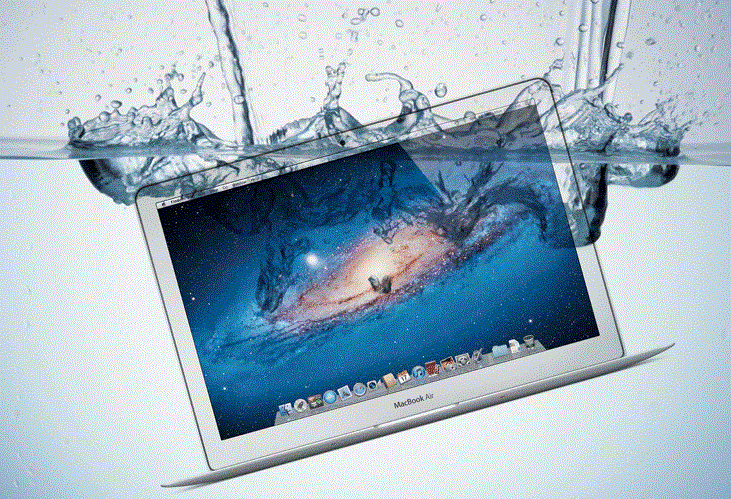
One of the main causes of damage to our MacBook are liquids and today we are going to see what is recommended to do when we have a problem of this type, we drop any liquid on the Macbook keyboard. The first thing to tell you is a complicated and distressing situation for whoever has to go through it and I personally went through with a laptop (which wasn't a Macbook, but it hurt just the same) and I learned the lesson well.
The wisest advice I can give is do not bring any type of liquid closer than one meter If we are working with our MacBook, it is better to get up for a second to go drink than to destroy the laptop. Obviously you do this when you have already gone through the bad experience, but seriously, it is the safest thing to do so that this does not happen. I know that many of you will be thinking that you have to be very clumsy to spill liquid on the keyboard and break the computer, but anyone has an accident, I assure you ...
What to do if the Mac has gotten wet?
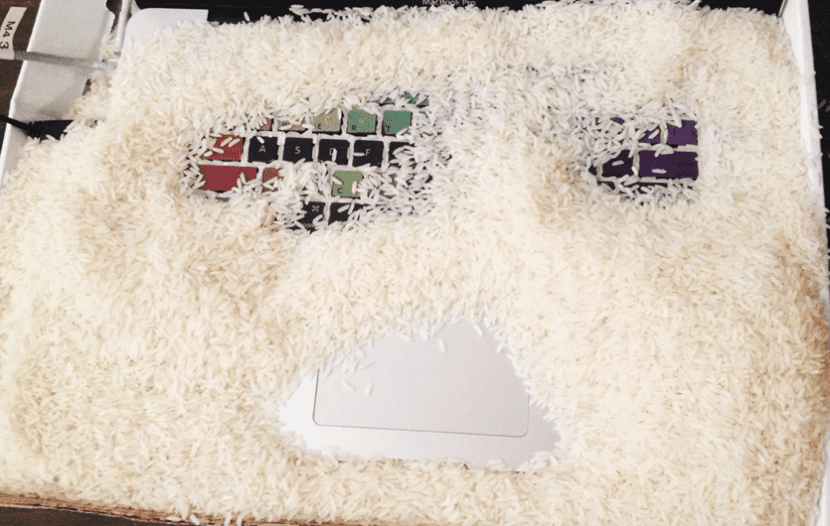
At this point and after ignoring the wise advice not to bring liquids close to our beloved MacBook 'the accident' arrives and our MacBook has gotten wet. The first and foremost thing is to keep calm Although it is difficult at this time, but this is what can save our computer since nervous we will always act in the wrong way.
Then we will unplug the Mac from the power if it was connected through the cable and we will turn it off. Do not intend to save anything when the spilled liquid is already inside the Mac, turn it off as soon as possible. In the event that the Mac is turned off, do not try to turn it on in any case until, at least, the next three days and for both cases it is best to place the Mac V-shaped with the keyboard facing the table so that the greatest amount of liquid comes out where it entered, the keyboard.

Well, if we have the possibility of removing the battery from our Mac it would be the next step to take, then the hard disk and other components such as RAM, etc., but this is already for users more accustomed to disassembling Macbooks and it is possible that you have never done it. If you mess with disassembling without any knowledge, you may break something and then the price of the repair will increase, so I advise you to watch tutorials for your Mac model at specialized pages like iFixit and if you don't see yourself capable of doing it or your MacBook doesn't allow it, better leave it in the hands of a specialist.
If we disassemble some components such as the battery and the hard disk we can see 'part' of the scope of the liquid, they will surely be dry and it is a good thing so we leave them disassembled for at least 24 hours. Normally what gets wet when liquid enters the keyboard It is the motherboard and it has worse access for the user, so it is good to leave your Mac near a dry heat source but eye when hitting with a hair dryer or similarSince they can cause more problems with chips, resistors, and other small parts that are susceptible to intense heat, using a hair dryer directly on your Mac could pose more problems.
En any case apply loose or medium air, not very hot and not with the full power of the dryer, by giving it hotter air it will not dry out sooner, we have to think about what we do and 'not mess it up' more than we have already done.
After about three days with the Mac disassembled in the V position and once we have already decided that we are not going to take it to the SAT nearest or to the Apple store, what we have left is to look carefully at our machine in search of any evidence of corrosion or liquid that has not dried these days, we can even turn and move the Mac a bit to make sure it is totally dry. If we see some water, it is best to dry it again and wait another day with the laptop near (but not on top) a dry and non-direct heat source, such as a radiator for example.
Be careful with putting the Mac in rice or the like that can be read a lot when you wet a smartphone, rice is very good at capturing moisture but due to its size it can be harmful if it enters through any port or hole in the Mac and remains in its inside forever.
The moment of truth has come
Now it's time to be brave and after demonstrating spectacular endurance and patience To correct the accident without going through the SAT, we have to reassemble all the components that we have been able to disassemble from our MacBook and press the power button. At the moment we are not going to connect the Mac to the power, we will first check if it turns on and then we already connect the wall charger if we see that it works well.

With good luck and if the spill was low on water we can enjoy our Macbook again, if on the contrary the liquid that was spilled was some soda or juice, it is best to clean the keyboard with a cloth and a little distilled water to remove the remains keyboard. If the liquid was enough and our Mac does not respond, we only have to go through the technical service and that they make us a budget for the repair, in these cases I always recommend Apple itself but everyone can take it wherever they want.
In the worst case, you will have to replace your MacBook with a new one. You already know that Apples is one of the best laptop brands so there is only one thing better than a MacBook: another Mac.
Hope you never have to turn to today's tutorial, so keep liquids well away from your MacBook or how many users that I know do, buy a Bluetooth keyboard and move the Mac away in case something falls ... It is always better to fall on the Bluetooth keyboard than on the laptop, right?
The content of the article adheres to our principles of editorial ethics. To report an error click here!.
How To Fix An Apple Keyboard That Got Wet
Source: https://www.soydemac.com/en/how-to-act-if-our-macbook-has-accidentally-got-wet/
Posted by: mayberrypletent.blogspot.com

0 Response to "How To Fix An Apple Keyboard That Got Wet"
Post a Comment